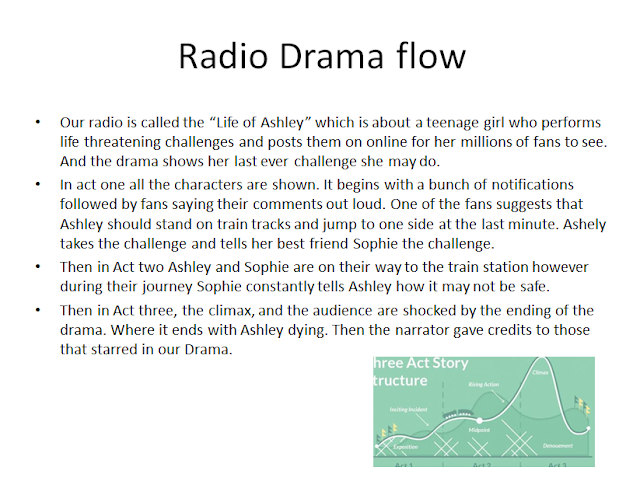Unit 14 and 16
Friday, 20 December 2019
Wednesday, 18 December 2019
Tuesday, 17 December 2019
Production Journey
 As the image shows
above, we began by I first began by creating an empty project on garage band to
start recording our Radio drama as this allows us to alter and improve the
audio tracks as we went along. We then created separate tracks for each sound such
as Ashley and Sophie, presenters and fans as this would be easier to overlap
sounds when editing.
As the image shows
above, we began by I first began by creating an empty project on garage band to
start recording our Radio drama as this allows us to alter and improve the
audio tracks as we went along. We then created separate tracks for each sound such
as Ashley and Sophie, presenters and fans as this would be easier to overlap
sounds when editing. We printed off our script that we had written during
pre-production as this was easier to read directly off when recording our Radio
Drama. We recorded the dialogue with a USB Microphone as it made the Drama of
better quality and this will also be recorded directly on to the project. After
we record all the characters we saved and uploaded this to YouTube as our
offline edit.
We printed off our script that we had written during
pre-production as this was easier to read directly off when recording our Radio
Drama. We recorded the dialogue with a USB Microphone as it made the Drama of
better quality and this will also be recorded directly on to the project. After
we record all the characters we saved and uploaded this to YouTube as our
offline edit. We then started making improvements to our edit by using the
feedback we gained from our offline edit, after we made all the changes and
alterations, we started recording all our sound effects, jingles and Foley
sounds using an Audio Microphone as this was portable which allowed us to take
it anywhere to record sounds. We began by recording our Foley sounds as it will
allow our audience to identify the location of the characters. Simran recorded
the sound of a train passing by ,I recorded the bus engine and the passengers
then we both recorded the iPhone ringtone and notifications on the USB
microphone at school. We also imported all the Foley sounds from the voice
recorder to our editing software to begin adding them to each scene.
We then started making improvements to our edit by using the
feedback we gained from our offline edit, after we made all the changes and
alterations, we started recording all our sound effects, jingles and Foley
sounds using an Audio Microphone as this was portable which allowed us to take
it anywhere to record sounds. We began by recording our Foley sounds as it will
allow our audience to identify the location of the characters. Simran recorded
the sound of a train passing by ,I recorded the bus engine and the passengers
then we both recorded the iPhone ringtone and notifications on the USB
microphone at school. We also imported all the Foley sounds from the voice
recorder to our editing software to begin adding them to each scene.
We then tried to find copyright free music that would be
suitable for our radio drama and this would be played during every pause in the
drama. We found copyright free music on YouTube which we imported on YouTube
converter and changed it into a MP3 audio file and then imported it on to
YouTube.
 We also made a jingle
that would inform the audience about the radio stati0on they’re listening to
and included a voiceover on it saying “Chadwell heath radio station” which we
added in the beginning of our drama.
We also made a jingle
that would inform the audience about the radio stati0on they’re listening to
and included a voiceover on it saying “Chadwell heath radio station” which we
added in the beginning of our drama.
We then used pitch
correction to adjust the sounds and dialogue as some sounds/dialogue were
quitter than others so we used the tool to make it all the same.
Then after we completed editing, we imported into iTunes was
then uploaded on to final cut pro and added a photo that would be shown while
the drama was being played. Finally we uploaded it to YouTube
Monday, 18 November 2019
sound formats
Sound Format
WAV:
this is an audio file format which was developed by Microsoft. An advantage of using WAV is
that it is fast decoding and it can be played on most window applications that
support sound. However it is a very large file size.
AIFF:
this is an audio file format which was created by APPLE Company. Its main
purpose is to store sound data featuring numerous sound bitrates used in PC or
other audio utilities. The advantage of using AIFF file is the output of exceptional sound
quality however it will take up more storage than any other lossy formats.
FLAC:
this is a type of lossless MP3. It is mostly used where the quality of sound is
essential.
This is a compressed lossless which means that audio is compressed in FLAC
without any loss in quality. It takes up less space than WAV and AIFF and is
becoming one the most popular formats due to it being an open source. It is
also extremely fast at decoding and supports multi-channel and high-resolution
streams. However it compresses less efficiently than other popular modern
compressors such as Monkey’s Audio.
Mp3:
It allows anyone to create their own implementation
and has fast decoding, lower complexity than other sound formats such as AAC.
However this sound format is lower performance than modern codecs.
AAC:
It is a lossy format that is similar to mp3 but includes some performance
improvements.: It reaches transparency in
most samples and for most users at around 150 kbps and has several
implementations, containing ones that are high quality and free. However many
players only support LC at the moment so you will have files that are valid
except your player won’t play them.
Ogg
Vorbis: This is an audio compression format An advantage of this is that it is easy to
use high level Application Programming Interface; also it is suitable for
internet- streaming. A disadvantage for this is current implementations are
more computationally intensive to decode than mp3.
WMA:
it stands for windows media audio and uses a lossy compression system. This is
a file extension used with windows media player.An advantage of using WMA is
that it is more convenient for window users and it has better sound quality in
low bitrates. However as it was designed for windows it may have some
compatibility problems with other platforms.
Storage: For storage, sound files can be stored on digital
drives such as USB stick or flash hard drive which can be connected to
computers and laptops to transport the file on to the device. These digital
drives are portable which makes it easier as it can be accessed on different
devices. And to save all your production work, you can use Apple iCloud and
google drive as they are the safest options to save all your production work.
Compression: this is extremely important in
audio production as it evens out the dynamic range and it is useful to smooth
out a vocal track that pitches from extremely loud to soft. This also allow you
to record more precise and clear sounds as it keeps an instrument range within
the range of the recording equipment. This is controlled by upwards and
downwards compression which decrease the loud background noises.
Friday, 8 November 2019
Thursday, 24 October 2019
Thursday, 17 October 2019
Thursday, 10 October 2019
Wednesday, 2 October 2019
Subscribe to:
Comments (Atom)
offline edit
https://youtu.be/mYGcjEJoi8Q